Google My Business for Local SEO: How to Optimise Your Profile
If you are looking to improve your local SEO and attract more customers, optimising your Google My Business profile is essential. With the right strategy, you can increase your visibility in local search results and improve your ranking on Google. This blog explores the importance of optimising Google My Business for local SEO. Follow these steps to optimise your GMB listing and enhance your local online presence.

Verify and Claim Your Google My Business Listing
Before you optimize your Google My Business in Kochi profile, you need to claim and verify your listing. To do this:
- Visit Google Business Profile
- Search for your business and claim ownership
- Follow the verification process (usually via postcard, phone, or email)
Once verified, you can start optimizing Google My Business for local SEO success.
Complete Every Section of Your Google My Business for Local SEO
A fully completed Google Business Profile helps Google understand your business better and improves your chances of appearing in the Google Local Pack. Make sure to fill out:
- Business Name (consistent with your branding)
- Category & Subcategories (choose the most relevant ones)
- Address & Service Area (accurate location details)
- Business Hours (keep them up to date)
- Website URL (direct customers to your site)
- Phone Number (use a local phone number)
- Attributes (highlight unique features like wheelchair accessibility, free Wi-Fi, etc.)
- Menu or Services (for restaurants, salons, and service-based businesses)
- Booking Links (if applicable, allow customers to schedule appointments directly)
- Social Media Links (connect customers to your business on other platforms)
Use Relevant Keywords in Your Google My Business for Local SEO
Incorporating local SEO keywords into your GMB profile can improve your rankings. This is a key step in optimising your Google My Business for local SEO. Add keywords naturally in:
- Business Description (highlight services, products, and unique selling points)
- Services & Products Section (detailed descriptions help customers and Google understand your offerings)
- GMB Posts (regular updates with targeted keywords to boost visibility)
Add High-Quality Photos and Videos in GOOGLE MY BUSINESS FOR LOCAL SEO
Businesses with high-quality images and videos get more engagement. Upload:
- Exterior and interior photos to help customers recognize your location
- Product or service images showcasing what you offer
- Team and behind-the-scenes photos to build trust
- Short videos demonstrating your services
Encourage and Respond to Customer Reviews to Boost Google My Business for Local SEO
Google favors businesses with positive reviews in local search rankings. To get more reviews:
- Ask satisfied customers to leave feedback
- Respond to all reviews (both positive and negative) professionally
Use keywords in your responses to boost local SEO rankings.

Post Regularly on Your Google My Business for Local SEO
Google My Business allows you to create posts about:
- Promotions and special offers
- New products or services
- Events and business updates
Posting consistently signals to Google that your business is active and relevant in local searches
Use Google Q&A to Engage with Customers
Google My Business has a Q&A feature where customers can ask questions. To optimize:
- Answer questions promptly with helpful responses
- Preemptively add FAQs with relevant keywords
Ensure NAP Consistency Across the Web
NAP (Name, Address, Phone Number) consistency is crucial for local SEO. Ensure your business details are the same across:
- Your website
- Social media profiles
- Online directories (Yelp, Yellow Pages, etc.)
Inconsistencies can confuse search engines and lower your local rankings.
Track Performance with Google Insights
Google provides valuable data on your GMB profile’s performance. Monitor:
- Search queries used to find your business
- Views and clicks on your listing
- Customer actions (calls, directions, website visits)
Use these insights to tweak your local SEO approach and improve your rankings.
Optimize for Voice Search in Google My Business for Local SEO
With the rise of voice search, optimizing for voice search SEO can give you an edge. To do this:
- Use natural, conversational keywords
- Answer common customer questions concisely
- Include long-tail keywords like “best bakery near me”
- Optimize for mobile users, as voice searches are primarily done on phones
- Structure content in a Q&A format for easy retrieval in voice search
- Claim featured snippets on Google to improve voice search ranking
Conclusion
Optimizing your Google My Business in Kochi profile is one of the best ways to improve your local SEO and attract more customers. By claiming your listing, adding relevant keywords, posting regularly, and engaging with customers, you can boost your visibility in Google Search and Google Maps. Start optimizing today and watch your local business ranking improve!




Leave a Reply