Google My Business Reviews; How to Manage and Respond
Google My Business ( GMB) in Kochi plays a major role in online business reputation. Managing and responding to customer reviews will help maintain trust, build a good relationship with customers, build an image, and improve local SEO. Whether GMB reviews are negative or positive, the response should be professional. It will show that the company values customer feedback and is committed to providing excellent service. By implementing best practices for GMB review management, businesses can strengthen their online presence and maintain a positive reputation in the competitive Kochi market. This guide will cover essential steps to efficiently manage and respond to reviews on Google My Business.

Why Google My Business Reviews Matter?
- Boost local SEO – helps your business rank higher in local searches
- Enhances customer trust- Positive reviews build trust and attract potential customers
- Encourages customer engagement– Responding to reviews shows you the value of customer feedback
- Influences purchase decision– Many customers read reviews before choosing a business.
The Importance of Responding to Google Reviews
In a digital world, Google reviews play a crucial role in shaping a business’s online reputation and influencing customer trust. Whether positive or negative, responding to reviews demonstrates customer engagement, improves local SEO, and enhances Brand creditability.
- Boost local SEO and Visibility
- Build customer Trust and Loyalty
- Encourages more Review and Engagement
Why Manage Google My Business?
Managing Reviews Has a crucial role in business because it directly impacts their reputation, customer trust, and overall success. here is why it’s important:
- Google My Business helps to improve local SEO.
- Enhancing Online Reputation and Trust.
- Create a strong rapport with customers.
- Google My Business Kochi Reviews help improve local SEO.
- It helps to encourage customers to choose your business.
How To Manage Google My Business Reviews?
To boost your visibility in Kochi with Google My Business and to manage reviews effectively, you need to regulate responses and monitor feedback, acknowledge positive reviews with gratitude, address negative reviews, and reply to their review professionally with any offering solution. Inappropriate or report fake reviews, encourage the satisfied customers to leave reviews and insights from reviews to improve business reputation and enhance local SEO rankings.

How To Respond to Different Types Of Reviews?
When a customer leaves a positive review, they have a chance to show gratitude and a positive reputation to the customer. Here’s how to respond to various types of reviews effectively,
- Responding to positive customer feedback is an opportunity to show gratitude and highlight the positive aspects of your company.
Personalization: Address the customer by name and reference specific details from their review.
Encourage Loyalty: Invite them to return, try new products, or join loyalty programs.
Share Their Feedback: With permission, showcase their review on your website or social media.
- Responding to negative feedback is an opportunity to show your commitment to your customer, and the reply should be professional.
Empathize and Apologize: Show understanding and offer a sincere apology if necessary.
Stay Professional and Polite: Avoid defensive language or arguments.
Offer a Resolution: Propose a way to rectify the issue, such as a refund, discount, or improved service.
- Responding to a neutral or mixed review: These types of reviews have both positive and negative feedback, so reply well with a well-balanced response.
Acknowledge Both Positive and Negative Aspects: Thank them for their insights and address their concerns.
Request More Details (If Needed): If the feedback is vague, ask for suggestions on how to improve.
Offer a Better Experience: Invite them back and assure them of a better service next time.
Best Practices for Managing Google My Business Reviews
Here are some best practices for managing( Google My Business) Kochi Reviews, incorporating relevant keywords, SEO and Engagement:
- Respond to all reviews ( positive and negative)
- Use keywords in responses
- Encourage customer reviews
- Handle negative reviews professionally
- Optimize for local SEO
The Impact Of Review Management on SEO
1. Boost Local SEO Rankings
- Google Reviews and other user-generated content enhance local search visibility.
- High review ratings and frequent customer feedback increase the likelihood of appearing in Google’s Local Pack
2. Increase Trust & Website Authority
- Positive reviews signal trustworthiness to search engines.
- Review signals (quantity, velocity, and diversity) are a ranking factor in Google’s search algorithm.
- 3. Enhances Click-Through Rate (CTR)
- Higher star ratings in Google search results attract more organic clicks.
- Reviews provide rich snippets, making listings more engaging.
- 4. Reduces Bounce Rate & Improves User Engagement
- Authentic customer reviews build credibility, keeping visitors on your page longer.
- Increased dwell time signals relevance to search engines.
- 5. Generates Fresh, Keyword-Rich Content
- Reviews often contain long-tail keywords relevant to your business.
- User-generated content helps search engines understand your offerings.
Steps to Manage Google My Business Reviews
Verify your business, respond to all reviews (positive and negative), and proactively solicit customer feedback.
1. Claim and verify your Google My Business profile.
2. Enable review notifications.
3. Regularly monitor and analyze reviews.
4. Responding to Google reviews effectively.
Conclusion
Responding to and managing Google My Business Reviews is essential for maintaining a positive online reputation. By engaging with customers and concerns and encouraging feedback, you can enhance your brand’s credibility and attract more potential customers. Make it a habit to check reviews regularly and respond promptly and professionally.



Leave a Reply