How to Set Up Google Ads Campaign That Convert
Google Ads is one of the most powerful tools in digital marketing, but without the right setup, your budget can vanish fast. A well-structured campaign not only brings traffic but also ensures conversions. Whether you want more leads, sales, or sign-ups, this guide walks you through every step to create a high-performing Google Ads campaign that delivers results.
Step 1: Define Your Campaign Goals in google ads
Before you touch the dashboard, know what you want to achieve. Your objective will shape your campaign type, ad copy, budget, and more.
Common Campaign Goals:
- Increase website traffic
- Generate leads or sales
- Promote brand awareness
- Drive calls or app installs
Step 2: Choose the Right Campaign Type in google ads
Google Ads offers multiple campaign formats. Picking the right one is crucial to targeting the right audience.
Popular Campaign Types:
- Search Campaign – Text ads on Google search results
- Display Campaign – Image ads across websites and apps
- Video Campaign – YouTube video promotions
- Shopping Campaign – Product-based ads for e-commerce
- Performance Max – Automated, cross-channel ads driven by machine learning
Tip: For service-based businesses, a Search Campaign is usually the best starting point.
Step 3: Keyword Research and Match Types
Keywords trigger your ads. Choosing the right ones ensures your ads show to people actively looking for what you offer.
Hacks for Better Keywords:
- Use tools like Google Keyword Planner or Ubersuggest
- Focus on long-tail keywords for better intent
- Understand match types:
- Broad Match: Wider reach, less control
- Phrase Match: More precise, moderate control
- Exact Match: Highly targeted, least waste
Step 4: Create Compelling Ad Copy
Ad copy makes or breaks your campaign. It needs to be clear, relevant, and action-driven.
Best Practices:
- Include your target keyword in the headline
- Add a clear CTA (e.g., “Get a Free Quote”)
- Highlight USPs (e.g., 24/7 Support, Free Shipping)
- Use all available headline and description fields
Step 5: Set Budget and Bidding Strategy in google ads
Google Ads allows full control over how much you spend per day and how you bid for clicks or conversions.
Bidding Options:
- Manual CPC: You control the max bid per click
- Maximize Conversions: Let Google optimize for more leads
- Target CPA: You set a cost-per-acquisition goal
Start with a modest daily budget and optimize as you gather data.
Step 6: Use Ad Extensions for Better Visibility
Ad extensions provide additional information and improve CTR (Click-Through Rate).
Useful Extensions:
- Sitelink: Direct links to specific pages
- Call: Add a phone number
- Location: Show business address
- Callout: Highlight offers like “Free Returns” or “No Setup Fees”
Step 7: Track, Test & Optimize google ads
Once your campaign is live, monitor its performance closely. Google Ads gives deep insights through metrics like CTR, Quality Score, and Conversion Rate.
Ongoing Optimization Tips:
- Pause underperforming keywords
- A/B test ad copies regularly
- Adjust bids based on location, time, and device
- Improve landing pages for a better user experience
Conclusion
Google Ads campaign that converts isn’t about spending more; it’s about setting it up the right way. With clear goals, solid targeting, compelling copy, and continuous optimisation, you can create campaigns that drive real business results. Start small, stay consistent, and scale as you learn what works.




Leave a Reply